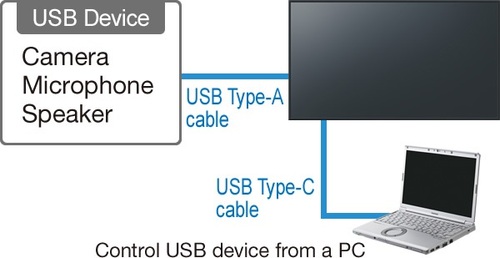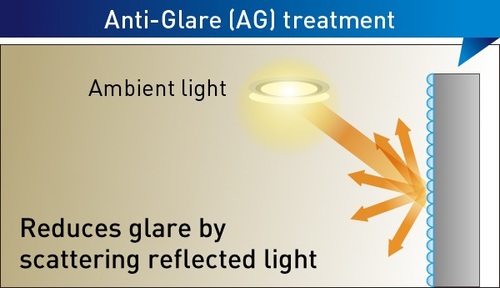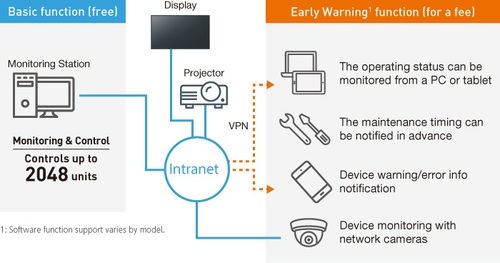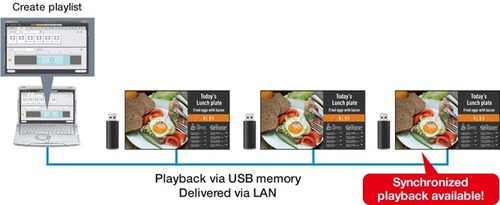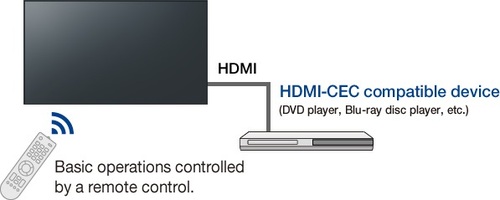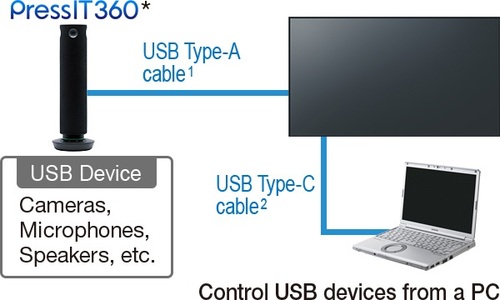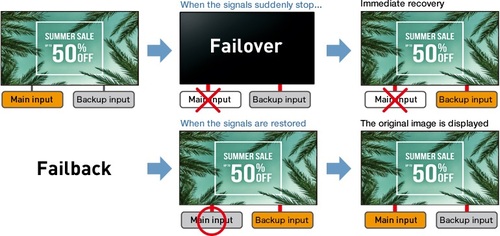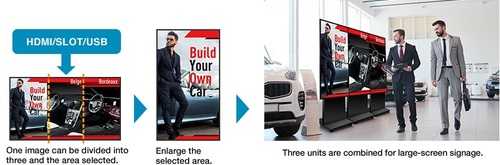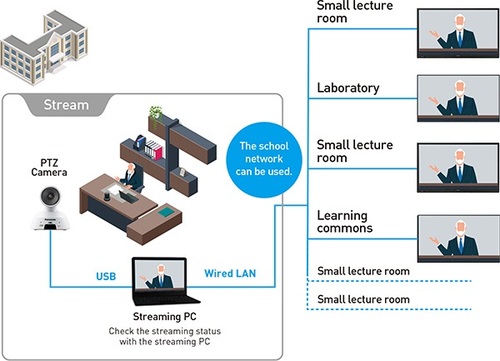EQ2 4K UHD LCD Commercial/Professional Display - Panasonic TVs
|
|
Information
EQ2 SERIES
Professional 4K Displays Ideal for Widening Needs of Corporates, Commercial and Classrooms
High visibility and installation properties
Thin and stylish design offering high level digital signage with easy installation and high connectivity. Ideal for corporate, retail environments, conference rooms, classrooms and open spaces such as receptions and shopping malls.
Available in a range of sizes 43", 50", 55", 65", 75", 86", with a high brightness 500 cd/m², and high haze value panels to suppress the reflected glare of bright light for excellent visibility.
The ability to position the display in portrait or landscape mode, with up to a 20-degree tilt angle and 18 hours continuous operation also makes the Series perfect for information display.
|
MODEL |
TH-86EQ2 |
TH-75EQ2 |
TH-65EQ2 |
TH-55EQ2 |
TH-50EQ2 |
TH-43EQ2 |
|
SCREEN SIZE |
86-inch |
75-inch |
65-inch |
55-inch |
50-inch |
43-inch |
|
BRIGHTNESS |
500 cd/m² |
|||||
|
CONTRAST |
1200:1 |
5000:1 |
1200:1 |
|||
|
RESOLUTION |
4K (3840 x 2160) |
|||||
Scalability that enables cooperation with various systems
The EQ2 Series supports the Intel® SDM (Smart Display Module) specification slot, which can be used with the receiver board version of Panasonic's wireless presentation system PressIT, or optional terminal boards such as 12G-SDI and DIGITAL LINK. Equipped with HDMI (x 3), PC and USB Type-C video input terminals, it can connect external devices according to the usage environment.
|
Enhanced functions useful for communication Features a built-in whiteboard function to annotate the display screen and zoom in and out using a mouse. USB devices can be connected to the display via a USB Type-A cable and controlled using a PC connected to the EQ2 via the USB Type-C port. This functionality, for example, is ideal for a simple and quick start to video conferences. If a camera or speakerphone is permanently connected to the display in a conference room, a user can just plug in their PC and immediately control all devices to start the meeting.
|
Elaborate 4K Picture Quality Down to the Tiniest Details With approximately 8,290,000 pixels, about four times the pixels of a Full-HD display, images are highly detailed. This dynamic, large-screen display archives true-to-life finely nuanced images. The 4K display is an excellent choice for digital signage and meeting rooms.  |
|
Ensures high visibility even in bright rooms The EQ2 Series displays 4K resolution images at a brightness of 500 cd/m², ensuring high visibility even in bright environments.  |
Panel surface treatment to ensure high visibility Adopts Anti-glare treatment panel (Haze 25%) to suppress the reflected glare of bright light, it is ideal for conference rooms and classrooms.
|
|
Flexible installation to suit your space Available in 43 to 86-inch models to suit your space, ranging from small corners such as a huddle room to the main display in a conference room. It can be installed horizontally or vertically, allowing you to choose the installation orientation according to the content. It also supports installation with a forward/backward tilt of up to 20 degrees, so it can be wall-mounted or tilted to a comfortable viewing angle.
|
Supports the Next-Generation Intel® SDM Specification Slot Standard The EQ2 Series is equipped with the new Intel® SDM specification slot standard that supports 4K signals. It can be used with the receiver board version of Panasonic's wireless presentation system PressIT, or optional terminal boards* such as 12G-SDI and DIGITAL LINK. * Third-party Intel® SDM-specified function boards sold separately. Panasonic cannot guarantee operation of third-party devices. The transmission method to the slot must be by HDMI™ signal.  |
|
USB Type-C Connectivity 4K display, data transfer and charging of connected devices (up to 60W) can be simultaneously conducted over a single cable with the USB Type-C port.  |
HDMI (x3) Connectivity External devices can be connected and various contents can be displayed according to the usage environment with the HDMI (x3) video input terminals.
 |
|
Supports LAN Control Connection The EQ2 Series can be controlled via LAN or serial. Simultaneous control and centralized management can be performed via a network. It is also compatible with AMX, Crestron Connected™, and Crestron XiO Cloud™*. * The display's main software Ver. 2.61 or later is supported.
|
Multi Monitoring & Control Software Compatible with Multi Monitoring & Control Software for addition of new functions, such as automatic searching for map displays and registered devices. Displays and peripheral equipment on the intranet can be controlled and their status can be monitored. Also error notification and error indication can be detected by an indication monitoring function (for a fee) for improved maintenance.
|
|
PC Software Enables Even Easier and More Convenient Content Playback and Management The EQ2 Series features a USB Media Player function that allows easy signage playback. Content Management Software is an application software for scheduling digital signage playback on a computer. It also allows poser ON/OFF to be set. * For more information about Content Management Software, please visit download software. Play Content Automatically with Scheduling Function Content Management Software for PC Version 3.2 (free) enables easy playlist creation with media support including combinations of still and video images. You can set up schedules for playing and ending your media playlist at predetermined dates and times.
|
Convenient Playlist and Schedule Syncing Playlists and schedules created with Content Management Software can be transferred to displays with USB memory or via LAN. Synchronized playback on multiple displays is also supported.
|
|
HDMI CEC Device Linking Supported HDMI-CEC compatible devices can be connected to the display by an HDMI cable, enabling the basic operations (such as power ON/OFF), of the compatible devices to be controlled by the display's remote control. The control of all devices cannot be guaranteed.
|
Built-in Speakers for the Playback of Content with Sound The display unit has built-in speakers so that it can playback content with sound without the connection of external speakers. This allows maximum use of a limited space for the installation of a large-screen display.
|
|
Connection to an external device is convenient for video conferences Cisco Systems can be connected. The power supply for the display can be turned on and off by the Cisco Systems Device Controller. Or when connected to a Cisco Systems device, the video mode, video conference mode,*1 etc., can be automatically set.*2 *1: Video conference mode … This enables conferences with minimal lag between video and audio. *2: External device link settings are required on the display. * This function is compatible with the Firmware Main Version 2.42/ Sub Version 02.42 or later. Please contact your sales representative with regard to details.  |
USB pass through function to save time and effort in preparing for meetings USB devices connected via USB Type-A can be controlled from a PC connected to the display via USB Type-C. If USB devices such as cameras, speakers, and microphones are permanently installed in the conference room, simply connect the USB Type-C cable to the PC to immediately start the meeting.
|
|
Failover and Failback Safeguards for Mission Critical Situations If the main video and audio signals are interrupted, the system immediately switches to alternative signals. If the main signals are restored, the original image is displayed. The usable combinations of main and backup signals are limited.
|
Screen monitor function This function allows you to capture the actual video output on the display and check it on a web browser via the network. * Main software version 2.50000 or later of the display is supported. * Images will not be displayed for PC [YPbPr] input or HDCP protected video. 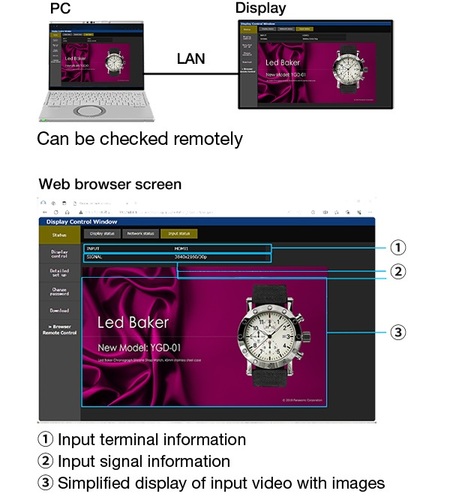 |
|
SNMP Ver. 1-Ver. 3 Compatible SNMP (Simple Network Management Protocol) can be used with network devices and network surveillance, and SNMP Ver. 3 is widely used in situations, such as courtrooms and financial services, where strict security is required. The EQ2 Series can thus be used as a network device. |
Dynamic Signage is Possible with the Portrait Zoom Split the content from image sources, and enlarge the display in a portrait orientation. There is no need to use a special device, such as a processor, while creating content from various images. Placing three TH-65EQ2 models vertically creates a display equivalent to 112 inches. This enables highly visible store signage. The picture quality may be degraded when the image is enlarged.
|
|
Enables writing on the display screen The EQ2 Series is equipped with a whiteboard function. By setting the USB receiver of the mouse on the display, you can use the mouse to write on the display screen and zoom in/out. This is useful for facilitating efficient meetings.
|
Screen Transfer function1 that lets you distribute images to displays in each classroom and conference room Compatible with the Screen Transfer Ver.2.3 software that shows the PC screen on up to 64 displays via wired LAN.
|
Specifications
|
|
TH-86EQ2 |
TH-75EQ2 |
TH-65EQ2 |
|
|
Display Panel |
||||
|
Screen Size |
86-inch (85.6" / 2174.2 mm) |
75-inch (74.5" / 1892.7 mm) |
65-inch (64.5" / 1638.9 mm) |
|
|
Aspect Ratio |
16:9 |
|||
|
Effective Display Area (W x H) |
1895.0 x 1065.9 mm (74.60" x 41.96") |
1649.6 x 927.9 mm (64.94" x 36.53") |
1428.4 x 803.5 mm (56.23" x 31.63") |
|
|
Resolution (H x V) |
3840 × 2160 |
|||
|
Brightness (Typ) |
500 cd/m² |
|||
|
Contrast Ratio |
1200:1 |
|||
|
Response Time (G to G) |
8 ms (G to G) |
|||
|
Viewing Angle (Horizontal/Vertical) |
178°/178° (CR>10) |
|||
|
Panel Surface Treatment |
Anti-glare treatment (Haze 25 %) |
|||
|
Terminals |
|
|
|
|
|
HDMI In |
TYPE A Connector x 3 (HDCP2.2 supported) |
|||
|
PC In/Audio In (L/R) |
Mini D-sub 15-pin x 1 (DDC2B)/Stereo Mini Jack (Φ3.5mm) x 1 |
|||
|
Serial |
D-sub 9-pin x 1, RS-232C Compatible |
|||
|
Audio Out |
Stereo Mini Jack (Φ3.5mm) x 1 |
|||
|
LAN |
RJ45 x 1 compatible with PJLink™ |
|||
|
USB |
Type A: DC 5 V/1 A, USB 3.0 is supported, |
|||
|
SLOT |
SDM-S / SDM-L, 3.3 V/max.1.1 A, 12 V/max 5.5 A |
|||
|
Audio |
|
|
|
|
|
Built-in Speaker |
20W [10W + 10W] |
|||
|
Electrical |
|
|
|
|
|
Power Requirements |
AC 110 - 240 V 50 Hz / 60 Hz |
|||
|
Power Consumption |
580 W |
385 W |
340 W |
|
|
Power off condition |
Approx. 0.3 W |
|||
|
Stand-by Conditions |
Approx. 0.5 W |
|||
|
Mechanical |
|
|
|
|
|
Dimensions (W x H x D) |
1929 x 1100 x 96 mm (75.95" x 43.31" x 3.76") |
1684 x 962 x 96 mm (66.28" x 37.87" x 3.76") |
1463 x 838 x 94 mm (57.58" x 32.97" x 3.68") |
|
|
Weight |
50.7 kg (111.8 lbs.) |
37.3 kg (82.2 lbs.) |
29.7 kg (65.5 lbs.) |
|
|
Bezel Width |
15.5 mm (0.61") (T/R/L/B) |
14.9 mm (0.59") (T/R/L/B) |
||
|
Wall-hanging Pitch |
VESA Compliant 600 x 400 mm (23.6" x 15.8"), M8 Screw hole depth 20 mm (0.8") |
VESA Compliant 400 x 400 mm (15.8" x 15.8"), M8 Screw hole depth 20 mm (0.8") |
||
|
Installation Requirement1 |
|
|
|
|
|
Orientation |
Landscape/Portrait |
|||
|
Tilting Angle |
0 - 20 degrees forward/backward with landscape/portrait setting |
|||
|
Environment |
|
|
|
|
|
Operating Time2 |
18 h/day |
|||
|
Operating environment |
Temperature: 0 °C to 40 °C (32 °F to 104 °F)/Humidity: 20-80 % (Non condensation)/for up to 0-1400 m (4593 ft) altitude. |
|||
|
|
TH-55EQ2 |
TH-50EQ2 |
TH-43EQ2 |
|
|
Display Panel |
|
|||
|
Screen Size |
55-inch (54.6" / 1387.8 mm) |
50-inch (49.5" / 1257.3 mm) |
43-inch (42.5" / 1079.8 mm) |
|
|
Aspect Ratio |
16:9 |
|||
|
Effective Display Area (W x H) |
1209.6 x 680.4 mm (47.62" x 26.78") |
1095.8 x 616.4 mm (43.14" x 24.26") |
941.1 x 529.4 mm (37.05" x 20.84") |
|
|
Resolution (H x V) |
3840 × 2160 |
|||
|
Brightness (Typ) |
500 cd/m² |
|||
|
Contrast Ratio |
1200:1 |
5000:1 |
1200:1 |
|
|
Response Time (G to G) |
8 ms (G to G) |
9.5 ms (G to G) |
8 ms (G to G) |
|
|
Viewing Angle (Horizontal/Vertical) |
178°/178° (CR>10) |
|||
|
Panel Surface Treatment |
Anti-glare treatment (Haze 25 %) |
|||
|
Terminals |
|
|
|
|
|
HDMI In |
TYPE A Connector x 3 (HDCP2.2 supported) |
|||
|
PC In/Audio In (L/R) |
Mini D-sub 15-pin x 1 (DDC2B)/Stereo Mini Jack (Φ3.5mm) x 1 |
|||
|
Serial |
D-sub 9-pin x 1, RS-232C Compatible |
|||
|
Audio Out |
Stereo Mini Jack (Φ3.5mm) x 1 |
|||
|
LAN |
RJ45 x 1 compatible with PJLink™ |
|||
|
USB |
Type A: DC 5 V/1 A, USB 3.0 is supported, |
|||
|
SLOT |
SDM-S / SDM-L, 3.3 V/max.1.1 A, 12 V/max 5.5 A |
|||
|
Audio |
|
|
|
|
|
Built-in Speaker |
20W [10W + 10W] |
|||
|
Electrical |
|
|
|
|
|
Power Requirements |
AC 110 - 240 V 50 Hz / 60 Hz |
|||
|
Power Consumption |
280 W |
255 W |
225 W |
|
|
Power off condition |
Approx. 0.3 W |
|||
|
Stand-by Conditions |
Approx. 0.5 W |
|||
|
Mechanical |
|
|
|
|
|
Dimensions (W x H x D) |
1242 x 713 x 66 mm (48.89" x 28.06" x 2.60") |
1129 x 649 x 66 mm (44.43" x 25.56" x 2.60") |
973 x 562 x 65 mm (38.31" x 22.10" x 2.56") |
|
|
Weight |
18.0 kg (39.7 lbs.) |
15.5 kg (34.2 lbs.) |
11.7 kg (25.8 lbs.) |
|
|
Bezel Width |
13.9 mm (0.55") (T/R/L/B) |
14.9 mm (0.59") (T/R/L/B) |
13.9 mm (0.55") (T/R/L/B) |
|
|
Wall-hanging Pitch |
VESA Compliant 400 x 400 mm (15.8" x 15.8"), M6 Screw hole depth 18 mm (0.7") |
VESA Compliant 400 x 400 mm (15.8" x 15.8"), M6 Screw hole depth 20 mm (0.8") |
VESA Compliant 200 x 200 mm (7.9" x 7.9"), M6 Screw hole depth 16 mm (0.63") |
|
|
Installation Requirement1 |
|
|
|
|
|
Orientation |
Landscape/Portrait |
|||
|
Tilting Angle |
0-20 degrees forward/backward with landscape/portrait setting |
|||
|
Environment |
|
|
|
|
|
Operating Time2 |
18 h/day |
|||
|
Operating environment |
Temperature: 0 °C to 40 °C (32 °F to 104 °F)/Humidity: 20-80 % (Non condensation)/for up to 0-1400 m (4593 ft) altitude. |
|||
Associated Items
-
NZ$ 249.99 eachNZ$ 217.38 excl GST
-
NZ$ 799.99 eachNZ$ 649.00 eachNZ$ 564.35 excl GST
-
NZ$ 99.99 eachNZ$ 86.95 excl GST
-
NZ$ 4,699.99NZ$ 1,998.00NZ$ 1,737.39 excl GST
-
NZ$ 199.99 eachNZ$ 173.90 excl GST
View your shopping basket or Browse other items in Panasonic TVs.